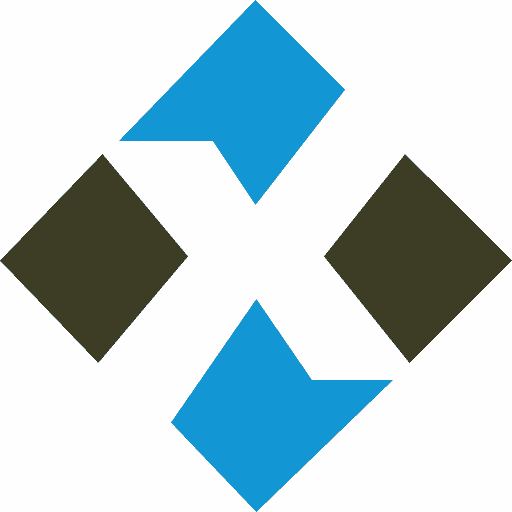
How many years have you been in business? How many updates do you do per year?
Xanatek, the creator of IMS4, has been in business since 1997. In 2002, we started the first agency management system and have the sole focus of working on software that improves the independent insurance agency office processes and procedures. We send out 4 to 6 updates a year.
Do we pay for any updates? Are software revisions or upgrades required?
We do not charge for updates or upgrades to our product. In 2013 we launched IMS4 (new product) and allowed our clients to upgrade without any cost.
What database is used to power IMS4 software?
IMS4 by Xanatek uses a Microsoft SQL Database.
Is Training Included?
Yes! Your initial setup and monthly support fees includes training. There are no additional charges for web-based training as long as you are a Xanatek client. We do offer boot camps and workshops to enhance your training experience if needed.
What is your client satisfaction rate?
IMS4 is so proud to have a 98.4% satisfaction rate. We strive to excel in this area—THIS IS A PRIMARY FOCUS FOR OUR TEAM OF PROFESSIONALS!
How many times in the past 10 years have you increased support rates?
We have increased our support fees twice in the past 10 years.
Do you have people who will be helping me with training or is training done with videos?
Clients are so pleased with our outstanding training program. An assigned trainer takes you through the entire process. In addition, we have videos for basic topics and webinars that cover advanced features. We are continually making improvements to provide you with the best training experience.
Should some downtime be expected?
In the last year, IMS4 has had exceptional uptime. In the past, a few clients had to call us because our server reboot on Sunday night prevented login. In both cases this was corrected in less than 15 minutes.
Is there a charge for data storage?
No. We do not charge extra for data storage with IMS4.
Do you charge us when we need to obtain a backup of data?
Xanatek will give you a backup of your data once a year upon request. We charge for any additional backups you request.
If I purchase your software and stop paying support, do you shut me out of IMS4?
If Xanatek is hosting IMS4 for you on its cloud, access to IMS4 stops when you stop paying support. You may purchase a copy of your data. If you are hosting IMS4 on your local server (or someone else’s cloud), you may continue using IMS4 as your agency management system. However, insurance company downloads cease at the time you discontinue paying support.
Who owns my data?
You own your data! We do not send backups encrypted or written in any way that would prevent others from reading this data!
What are the long term plans for Xanatek?
Our plans are to continue making exceptional software for the Independent Insurance Agency.
A few comments from our clients…
“Our Trainer was exceptional….”
“They are always so nice when I call….”
“We could not be happier….”
“Continue just the way you are—it is wonderful….”


